
Boundary research has shown that work-life conflict occurs when the demands from one domain (e.g. attending art class) interfere with the demands of another domain (e.g. working long hours), leading then to burnout, absenteeism, and stress. To reduce worklife conflict, one of the suggested research solutions is to create temporal boundaries to allow time for work and time off to recover.
In our research, we have found that sometimes people are not fully aware of how they are spending time (or how much time they are spending actually working). In fact, research as shown that we are not good at estimating how much time we spend on our devices. Self-tracking has been proven to encourage reflection, which increases self-awareness and thus promotes behaviour change. Complete our structured self-reflective exercise or see our guidance on using self-tracking tools to understand your own behaviours.
Creating temporal boundaries
Research has also shown that people can feel more in control when they create boundaries between their work life and their home life – or even boundaries between different work tasks. There are several strategies you can use to feel more in control of how you spend your time:
If you or anyone you live with are separators then recognise that you’re likely to find this new co-working environment challenging and that it will take time to adapt to it. A schedule can be helpful here so that you block time for work and time for non-work.
First, block out leisure time – schedule time for hobbies and rest the same way you schedule work – put it in your calendar to make sure it happens!
Next, build focused time in your schedule. It won’t come as a great surprise to know that people who work from shared spaces such as family homes experience a far greater number of interruptions from personal matters when they are trying to work than those who are working from private spaces. Block out time in advance every day or every week to schedule undisturbed time to work on a task or project. For example, you could set a calendar event called “No Meeting Wednesday”.
Are constant incoming messages disrupting your workday? Schedule specific slots of time to check and answer communication from other people (e.g. email, messenger apps, texts) – for example 20 minutes after starting work and 20 minutes after lunch.
Social support for maintaining temporal boundaries
Sharing your routine with others can help you to stick to your schedule and maintain your routine. Publically sharing your plans with others and making arrangements for non-work times such as break times and meal times provides additional social support.
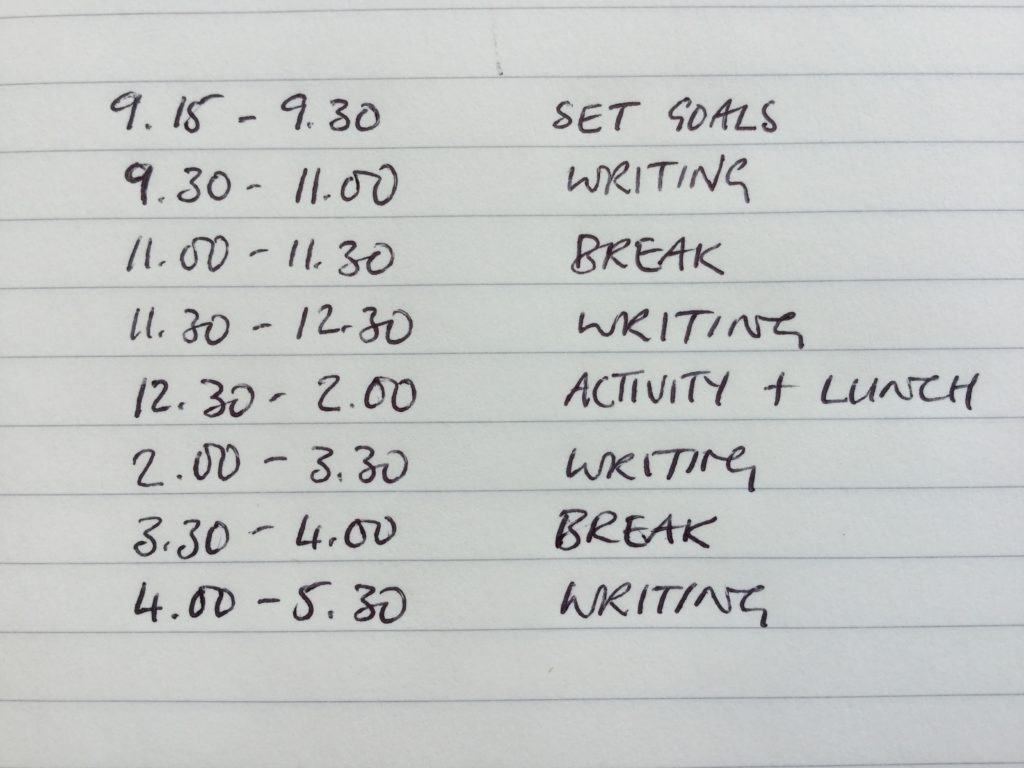
Digital support for maintaining temporal boundaries
Use an alarm clock to help you stick to your schedule. Make sure to give yourself a 5 minute warning of the end of a work block or break so that you have a few minutes to transition out of one mode and into the other.
Pomodoro time management technique. This technique requiers you to break down each task into chunks of 25 minutes at a time, with a 5-minute break in between. Because the whole technique centres around timing your focus periods and breaks, it helps to rely on a Pomodoro timer app to keep you on track and focused throughout the day. There are many apps or plug-ins, like https://pomodoneapp.com/. You can also use a kitchen or smartphone timer.
Automate meeting scheduling
Use a meeting scheduler to ask people to book time with you when
you are available. This will help you plan ahead and make sure you
schedule focused time as well as time off.
Calendly
https://calendly.com/
You Can Book Me
https://youcanbook.me/
Appointly
https://appoint.ly/
Use the ‘Do Not Disturb setting’ on your phone
When you want to avoid distractions so you can fully focus on a task or make sure that your leisure activities are not interrupted – turn on the ‘Do not Disturb’ mode on your phone.
iPhone
Settings -> Do Not Disturb. When you want to schedule this mode for a specific timeframe go to Settings -> Do Not Disturb -> Scheduled and set your preferred hours. You can also ensure that key contacts (e.g. family) can still reach you by going to Settings -> Do Not Disturb -> Allow Calls From (there you can choose whether you still wish to receive calls from everyone, no one or your favourite contacts).
Android
Settings -> Do Not Disturb. There you can choose your exceptions (for example who is still allowed to call or message you during when the ‘Do Not Disturb’ mode is on.

